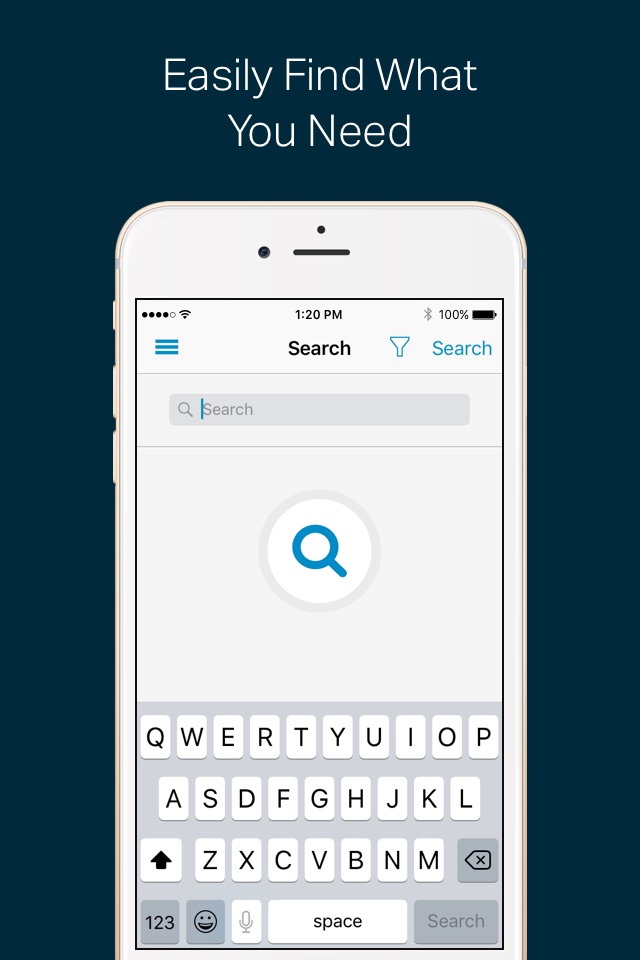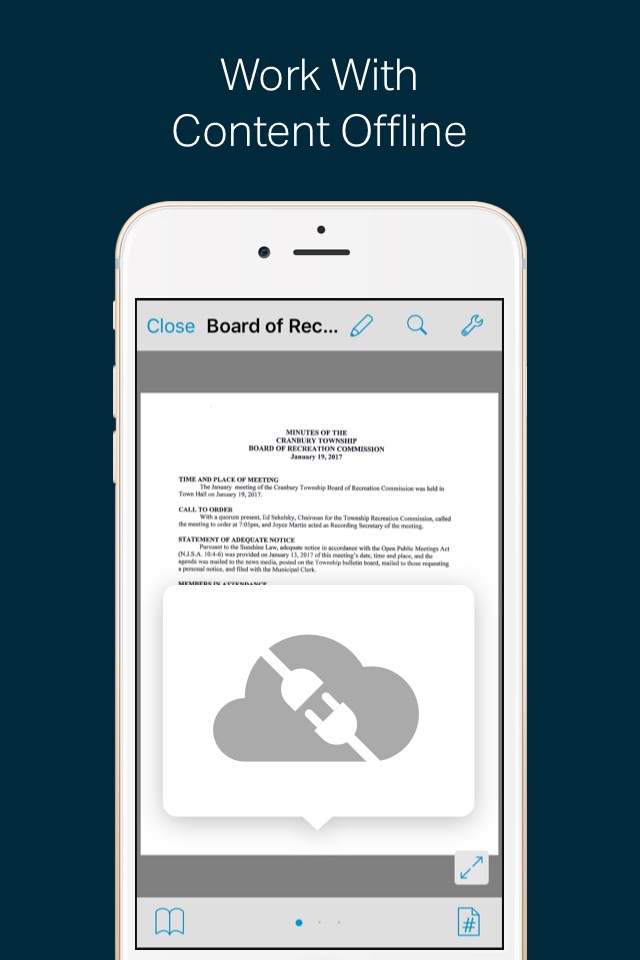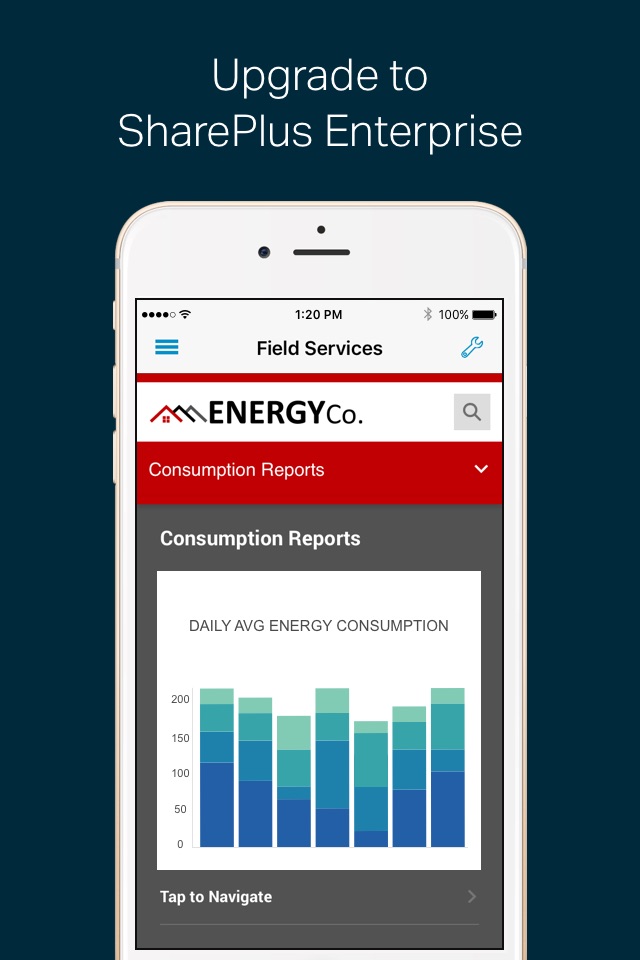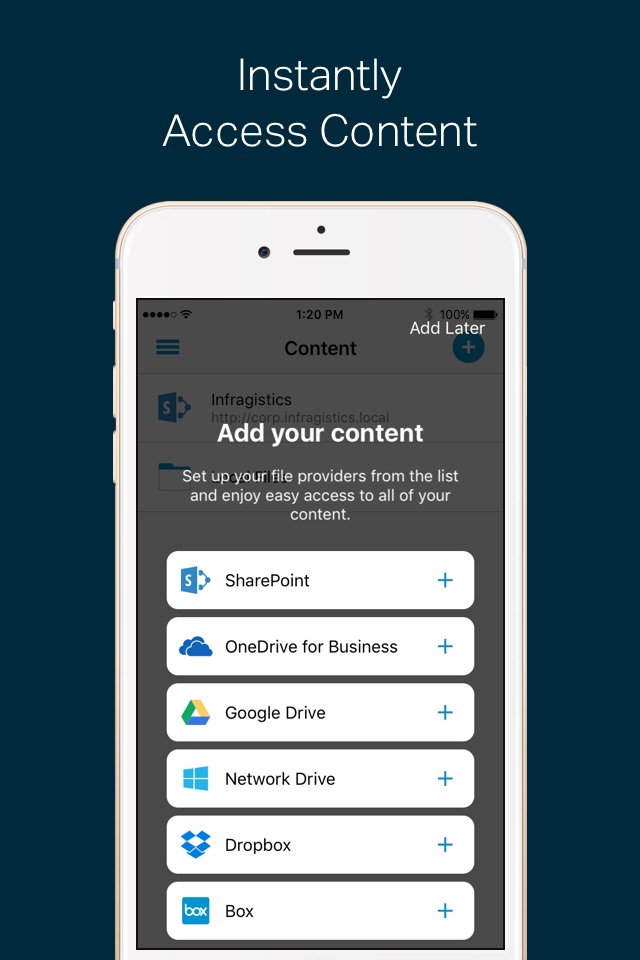
SharePlus for Office 365 app for iPhone and iPad
Developer: Infragistics Business Solutions, Inc.
First release : 01 Apr 2010
App size: 176.54 Mb
Infragistics SharePlus is a mobile productivity solution that transforms how individuals and teams work on the go through instant content access and discovery – with or without connectivity. SharePlus Pro lets you securely work from anywhere with the information you need regardless of where it’s located - on SharePoint or Office 365, OneDrive for Business, Google Drive, Dropbox, Box, Network drives, or other corporate data sources. You can even edit your SharePoint content offline and sync when you’re back online. Quickly and securely access all of your content from just one app.
What you can do with SharePlus:
• Access and edit all types of SharePoint and Office 365 content, including documents, tasks, contacts, calendars, surveys, discussions, announcements, libraries, and more.
• Set up tracking and get notified when SharePoint content changes
• Globally search for files regardless of where they’re located (SharePoint, Office 365, OneDrive for Business, Google Drive, Dropbox, or Box)
• Easily find what you need with Recents and Favorites.
• View and annotate PDF files without leaving SharePlus.
• Enjoy built-in security with on device encryption and app-level Passcode Lock.
• Share portal configuration among all your devices.
With SharePlus, there is no need to install server components or request special permissions.
Join 1.5+ million SharePlus users in Fortune 500 organizations!
The free version of SharePlus is a great way to try out the core features of the app before purchasing a subscription. With the free version, you get access to ten content items. Upgrade to a SharePlus Pro subscription to enjoy unlimited access to your content.
Upgrade to a SharePlus Enterprise subscription to use workspace templates and a single administration tool to centrally manage SharePlus for your organization. SharePlus Enterprise enables you to quickly configure, manage, customize and deploy your mobile collaboration solution. SharePlus Enterprise integrates with leading mobile device management (MDM) solutions. Core security features provide secure access to mobile SharePoint sites with encryption, permissions, application-level policies, secure data wipe and shared device support. The solution also includes a powerful tool that enables teams to build and share data visualizations that can monitor and analyze data from multiple sources in real time.
The SharePlus subscription is optional, and the subscription features are available via an auto-renewing subscription at $17.99/year for SharePlus Pro and $59.99/year for SharePlus Enterprise. Subscription payments will be charged to your credit card through your iTunes account after confirmation of purchase. Your subscription will automatically renew unless cancelled at least 24 hours before the end of the current period.
Manage your subscription in your iTunes Account Settings after purchase. Subscriptions cannot be cancelled for the current active period.
To learn about our privacy policy visit: https://www.infragistics.com/legal/privacy/enterprise-mobility-ps
For the Terms of Use visit: https://www.infragistics.com/legal/license